Trying to swap a hard drive from my mac to an HP laptop, got stuck with an MBR error, so after trying all the above with no success once or ever, I found this solution:
***Be mindful to backup your files prior to trying this. Use an external case and save everything into another hard drive***
Method #1:
1. Boot up to installation DVD/CD.
2. Click install but don't follow through.
3. Press SHIFT-F10 to bring up console.
4. Type "diskpart"
5. Once inside diskpart type:
-> list disk (find the one you want to convert)
-> select disk 0 (select the one you want from the list)
-> convert mbr (should take a second or two)
-> quit
6. Continue with install
Method #2:
1. Boot up to installation DVD/CD.
2. Click install but don't follow through.
3. Press SHIFT-F10 to bring up console.
4. Type "diskpart"
5. Once inside diskpart type:
-> list disk (find the one you want to convert)
-> select disk 0 (select the one you want from the list)
-> clean (wait an hour or so until its done)
-> quit
6. Continue with install
First one worked for me, in less than 5 minutes I was ready to install a clean windows 7 in my old laptop using a Mac formatted hard drive.
for the complete, please visit here
***Be mindful to backup your files prior to trying this. Use an external case and save everything into another hard drive***
Method #1:
1. Boot up to installation DVD/CD.
2. Click install but don't follow through.
3. Press SHIFT-F10 to bring up console.
4. Type "diskpart"
5. Once inside diskpart type:
-> list disk (find the one you want to convert)
-> select disk 0 (select the one you want from the list)
-> convert mbr (should take a second or two)
-> quit
6. Continue with install
Method #2:
1. Boot up to installation DVD/CD.
2. Click install but don't follow through.
3. Press SHIFT-F10 to bring up console.
4. Type "diskpart"
5. Once inside diskpart type:
-> list disk (find the one you want to convert)
-> select disk 0 (select the one you want from the list)
-> clean (wait an hour or so until its done)
-> quit
6. Continue with install
First one worked for me, in less than 5 minutes I was ready to install a clean windows 7 in my old laptop using a Mac formatted hard drive.
for the complete, please visit here



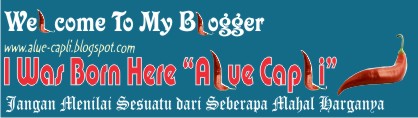


 01.07
01.07
 Tarmizi Abdul Gani
Tarmizi Abdul Gani


 Posted in:
Posted in: 


0 komentar:
Posting Komentar